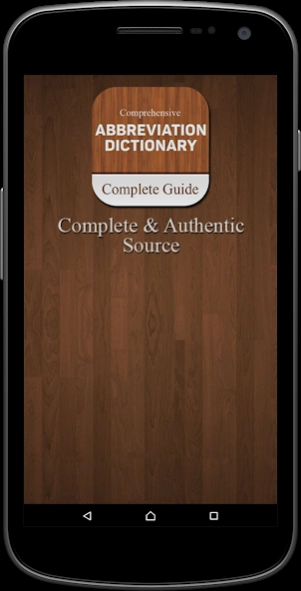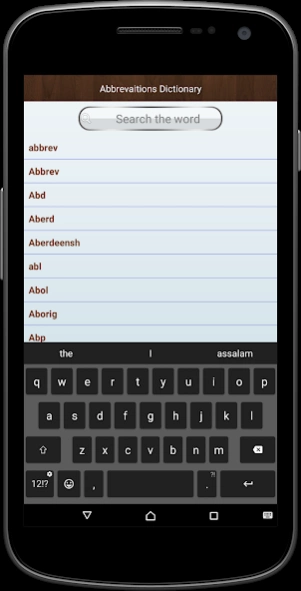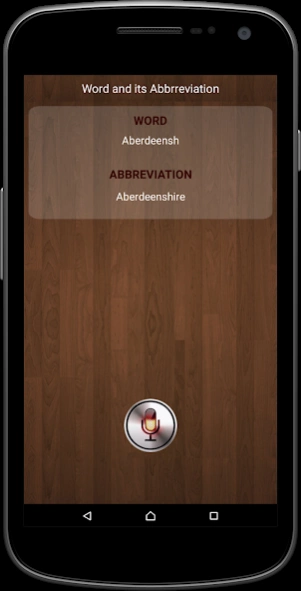Abbreviation Dictionary 1.1.2
Free Version
Publisher Description
Abbreviation Dictionary - Find and memorize meaning of abbreviations and acronym
This is a very good reference for Competitive Examinations. This application includes a lot of Abbreviations, which we cannot find in other applications. We can search manually for the particular Abbreviation and also it is offline Application.
So that there is no charge of money, and this app is absolutely free for all. Use open discussion for not known abbreviation from online. you can also call it medical abbreviation dictionary, engineering abbreviation dictionary and many more.
INCLUDES
@ Medical Abbreviations
@ Engineering Abbreviations
@ Computer Abbreviations
@ Military Abbreviations
@ Business Abbreviations
@ Financial Abbreviations
@ Marketing Abbreviations
@ General Abbreviations
FEATURES
== Attractive and awesome HD Design
== More than 1200 words and its abbreviations
== Test to speech capability for correct pronunciation
== Easy Navigation through all words
== User Friendly
== Small Size
Please feel free to contact us if any error. your review will be really appreciated.
About Abbreviation Dictionary
Abbreviation Dictionary is a free app for Android published in the Teaching & Training Tools list of apps, part of Education.
The company that develops Abbreviation Dictionary is Crystals Pixels. The latest version released by its developer is 1.1.2.
To install Abbreviation Dictionary on your Android device, just click the green Continue To App button above to start the installation process. The app is listed on our website since 2023-12-09 and was downloaded 2 times. We have already checked if the download link is safe, however for your own protection we recommend that you scan the downloaded app with your antivirus. Your antivirus may detect the Abbreviation Dictionary as malware as malware if the download link to crystals.pixels.abbreviations.dictionary is broken.
How to install Abbreviation Dictionary on your Android device:
- Click on the Continue To App button on our website. This will redirect you to Google Play.
- Once the Abbreviation Dictionary is shown in the Google Play listing of your Android device, you can start its download and installation. Tap on the Install button located below the search bar and to the right of the app icon.
- A pop-up window with the permissions required by Abbreviation Dictionary will be shown. Click on Accept to continue the process.
- Abbreviation Dictionary will be downloaded onto your device, displaying a progress. Once the download completes, the installation will start and you'll get a notification after the installation is finished.